Do you know if this is version 4 or 5?
Fans of the alternative web browser Mozilla Firefox like me should know that a new version has been released on 21 June. Surprisingly, it was made available for download just three months after its preceedor, Firefox 4, was out.
The general user interface has not been altered but some of the new features of it are good enough to be reasons for you to upgrade.
They include more and better support for CSS animations and devices running on Android platforms, increased speed and stability and the ease of locating the "Do Not Track" button which was drowned deep inside the settings panel in version 4.
The only negative part about it is that not of your add-ons will work straight away after upgrading but just be patient and let the developer solve it for you.
Anyway, allow me go off-topic for a while and talk about Firefox 4. I am currently using it on both my office and home desktop as well as that lousy Acer laptop of mine and I always encounter the same problem no matter which computer I use it on.
It starts quicker than Firefox 3 but the real issue is after it starts. The first thing which you do, whether it's typing a url or clicking the settings panel, will make the whole browser hang for about twenty seconds.
That can be pretty frustrating if you are in a hurry. Luckily, Firefox 5 does not have such a problem and you can swiftly perform any task upon starting it up.
My advice, as a Firefox user, is that if you have not tried Firefox 4 before, forget about it, just go for version 5, it's exactly the same (I swear) on the outside but more powerful internally.

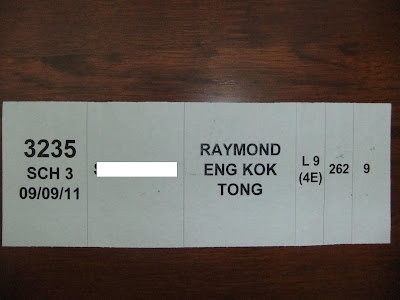


No comments:
Post a Comment